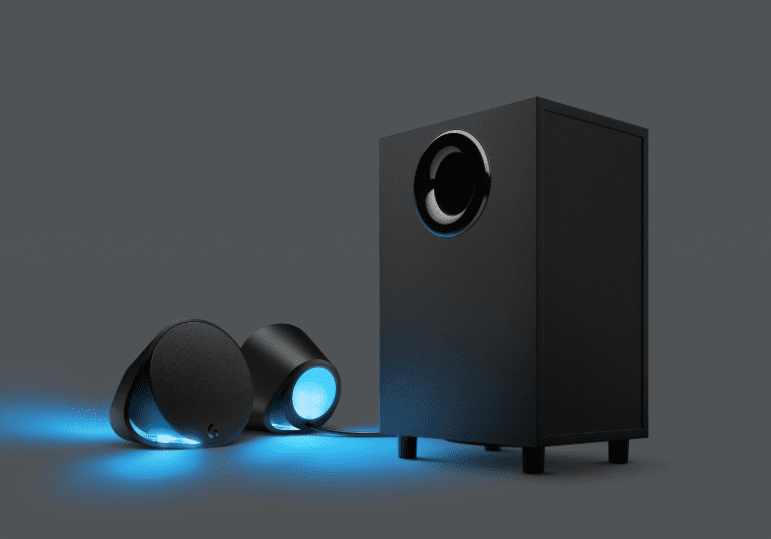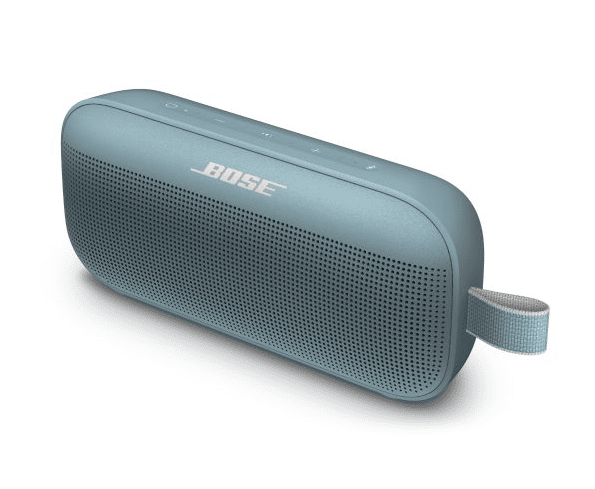Focal is a well-known French company that designs and manufactures high-end audio equipment, including speakers. Focal speakers are known for their high-quality sound and advanced engineering, and they are used by audiophiles and professionals in music production, broadcasting, and other audio-related fields.
Focal speakers are often praised for their clarity, detail, and dynamic range, as well as their ability to reproduce a wide range of frequencies accurately. They are also known for their elegant design and premium build quality, using high-quality materials like aluminum, carbon fiber, and natural wood veneer. But what exactly makes Focal speakers so good? And why are they so expensive? In this article, we’ll explore the answers to these questions and more.
Focal Speakers History
Focal speakers, also known as Focal loudspeakers, are high-end audio speakers that are renowned for their exceptional sound quality and performance. These speakers are used in professional audio production environments, as well as by audiophiles and music enthusiasts who demand the best possible audio reproduction.
Focal is a French audio company that was founded in 1979 by Jacques Mahul, who had a passion for audio engineering and a desire to create the best possible loudspeakers. Since then, Focal has become one of the most respected names in the audio industry, and their speakers are widely regarded as some of the best in the world.
What are Focal Speakers
Focal creates and produces headphones for music fanatics as well as some of the best recording studios in the world, speaker drivers for cars, and loudspeakers and in-ceiling speakers for the house.
Focal Home Theater Speakers

When it comes to selecting speakers for a home theater system, there are a lot of options available, and the choice can be overwhelming. Focal is a well-known brand that produces high-quality speakers, and they offer a range of options that are well-suited for home theater use. Here are some of the top Focal speakers for home theater:
Focal Chorus 700 Series – These speakers are a great option for those looking for a powerful, dynamic sound that can handle both music and movies. The Chorus 700 series includes floor-standing, bookshelf, and center channel speakers, so you can customize your setup to fit your space and needs.
Focal Sib Evo – If you’re looking for a more compact speaker solution, the Focal Sib Evo is a great option. These small satellite speakers can be mounted on walls or stands, and they offer a surprisingly powerful sound for their size. The Sib Evo also comes with a dedicated center channel speaker and a subwoofer for a complete home theater setup.
Focal Electra 1000 Series – For those who want the ultimate sound quality, the Focal Electra 1000 series is a top-of-the-line option. These speakers feature advanced technology and premium materials, resulting in an incredibly detailed, immersive sound. The Electra 1000 series includes floor-standing, bookshelf, and center channel speakers.
Focal In-Ceiling Speakers

Focal offers a range of in-ceiling speakers that are designed to deliver exceptional sound quality while remaining discreet and unobtrusive. Here are some of the features and benefits of Focal in-ceiling speakers:
High-quality Audio: Focal in-ceiling speakers are designed to deliver high-quality audio with a clear and natural sound that is free from distortion.
Wide Dispersion: The speakers feature a wide dispersion design that ensures even sound coverage throughout the room, regardless of where the listener is located.
Easy Installation: Focal in-ceiling speakers are designed for easy installation and can be mounted in a variety of ceiling types.
Stylish Design: The speakers feature a stylish and modern design that blends seamlessly with any decor.
Versatility: Focal offers a range of in-ceiling speakers with different sizes and power levels, making it easy to find the right speaker for your needs.
Durable Construction: Focal in-ceiling speakers are built to last, with high-quality materials and construction that ensures long-lasting performance.
Focal Car Speakers

Focal is a well-known brand in the world of car audio speakers. They are known for producing high-quality speakers that deliver excellent sound clarity and precision. Focal offers a wide range of car audio speakers, including component speakers, coaxial speakers, subwoofers, and amplifiers.
One of the key features of Focal speakers is their use of advanced technology and materials. For example, some Focal speakers use Kevlar cones that provide excellent rigidity and low distortion. They also use inverted domes made of aluminum/magnesium alloys, which provide excellent damping and accurate high-frequency response.
Focal’s component speakers are especially popular among car audio enthusiasts. These speakers consist of separate tweeters and woofers, which allow for better soundstage imaging and more precise sound reproduction.
They are a great choice for anyone looking to upgrade their car’s sound system. It offers excellent sound quality, advanced technology, and a wide range of options to choose from.
Focal Headphones

Focal headphones are high-quality headphones produced by Focal, a French audio company that specializes in high-end audio equipment. Focal headphones are designed to provide excellent sound quality, comfort, and durability.
Focal offers a wide range of headphone models, including closed-back and open-back headphones, over-ear and on-ear headphones, and wireless and wired headphones. Each model is carefully crafted using superior materials, advanced engineering, and innovative technology to deliver the best possible listening experience.
Focal headphones are popular among audiophiles, music professionals, and anyone who values high-fidelity sound reproduction. They are known for their clear, detailed sound, wide soundstage, and powerful bass. Some of Focal’s most popular headphone models include the Utopia, Clear, Elegia, and Stellia.
Are Focal Speakers Good?
In short, yes – Focal speakers are widely regarded as some of the best speakers on the market. Their exceptional sound quality and performance make them a popular choice for audiophiles, music enthusiasts, and professionals in the audio industry.
But as with any premium audio product, whether or not Focal speakers are “good” is largely a matter of personal preference. Some people may prefer the sound of other high-end speakers, while others may find that Focal speakers are the best option for their needs.
Why Are Focal Speakers So Expensive?
Focal speakers are among the most expensive speakers on the market, with some models costing tens of thousands of dollars. There are several factors that contribute to the high cost of these speakers.
High-Quality Materials
As mentioned earlier, Focal speakers are made from the highest quality materials, which are more expensive than the materials used in lower-end speakers. The use of these materials allows for greater accuracy and detail in sound reproduction, but it also drives up the cost of production.
Advanced Technologies
Focal speakers utilize advanced technologies such as Beryllium tweeters and Flax drivers, which are more expensive to manufacture than traditional speaker components. These advanced technologies allow for superior sound quality, but they also add to the cost of production.
Precision Manufacturing
Focal speakers are manufactured to the highest standards of precision and quality, which requires a significant investment in manufacturing equipment and processes. The cost of this precision manufacturing is reflected in the price of the speakers.
Are Focal Speakers Worth the Investment?
Focal speakers are widely regarded as some of the best speakers on the market, offering exceptional sound quality and performance. However, whether or not they are worth the investment will depend on your individual needs, budget, and preferences.
If you are an audiophile or a professional in the music industry, investing in Focal speakers could be a wise decision as they offer unparalleled clarity, precision, and accuracy. Focal’s technology and materials used in their speaker design, such as their inverted dome tweeters and Flax sandwich cones, provide a high level of detail and sonic excellence.
On the other hand, if you are an average listener who primarily listens to music for enjoyment, a more budget-friendly speaker option may suffice. While Focal speakers may be of exceptional quality, the price tag may not be justifiable for those who are not seeking the highest level of sound quality.
Ultimately, the decision to invest in Focal speakers will depend on your personal needs, preferences, and budget. If you have the means and prioritize high-quality sound, then investing in Focal speakers may be a worthwhile choice.
FAQs
1) What are some of the technologies used in Focal speakers?
Focal speakers use a variety of technologies, including the W composite sandwich cone, the Flax cone, and the Inverted Dome tweeter. These technologies are designed to improve the accuracy, clarity, and dynamics of sound.
2) What are some popular Focal headphone models?
Some popular Focal headphone models include the Utopia, Clear, Elear, and Stellia. These headphones are known for their detailed and dynamic sound, as well as their comfortable and luxurious design.
3) How do I choose the right Focal speaker for my car audio system?
Choosing the right Focal speaker for your car audio system depends on several factors, including the size and layout of your car, your budget, and your personal preferences. It’s important to consider the power handling, frequency response, and sensitivity of the speakers to ensure they are compatible with your system. Additionally, it’s recommended to listen to different models and compare their sound quality before making a purchase decision.
Conclusion
In conclusion, choosing the right type of speaker for your audio needs depends on various factors, including your personal preferences, listening environment, and budget. After all, the choice of speakers for your audio requirements depends on your choices. It’s important to do your research, read reviews, and listen to various speaker systems to make an informed decision.